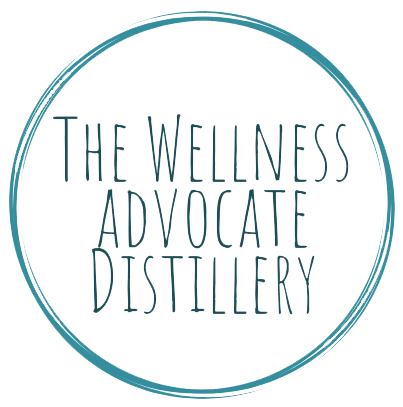If you haven’t tried using Facebook units in your dōTERRA group page, then you’re in for a big treat!
Although they’ve been a part of groups for quite awhile, no one has really been using them. Let’s change that!
Reasons Why Facebook Units Are So Great
- They organize your posts so information can be found easily by your customers (old and new!).
- You can use incentives in your customer group to encourage them to get educated on their oils. You can do the same for your team page where your fellow WAs are – challenge them with various rank programs to complete!
- You can use this area for the Testimonial Challenge and refer to it OFTEN for new customers wanting to hear from other customers (because it sounds SO awesome coming from fellow oil-lovers!).
- You can create an FAQ section on commonly asked questions about essential oils so you can always refer to it. You know, instead of blabbing the same thing over and over.

How To Set Up Units
Before we talk about how to create units, you need to set up your group so it’s considered a ‘Social Learning’ group. Let’s walk through how to do that really easily!
1. First, make sure you have a group (not a page).
2. Click on the ‘More’ button.

3. Next, select ‘Edit Settings’.

4. Now you’ll scroll down until you find ‘Sections’. Click on the ‘Add’ button next to ‘Social Learning Units’.

5. You’re all set!

Now that you have your group set up with units, you can start adding units to your group! In this video, I break down every part to set up your Facebook unit.
For those of you who have used the Testimonial Challenge, be sure to go back into your group and make it into a unit! Your future self will be SO happy that you took the time to do so.
Have you used Facebook units? I’d love to hear in the comments what you’ve found to be helpful within your group!